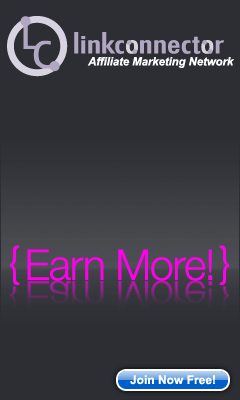How to Use Squirrly SEO to Rank Content Faster (Step-by-Step Tutorial)
The New Speed Game in SEO
In 2025, SEO is no longer just about who can write the most backlinks or stuff the most keywords. The real game is speed to ranking.
Google’s AI overviews, shifting SERP layouts, and nonstop algorithm updates mean if you wait six months to see results, you’re already behind. Affiliates can’t afford that. Solo publishers can’t either.
That’s where Squirrly SEO fits in. It’s not trying to be the flashiest tool with a million graphs. Instead, it’s designed to help you:
-
Find keywords worth targeting.
-
Optimize while you write.
-
Fix existing content without rebuilding your site.
-
Track rankings without juggling 5 different dashboards.
This tutorial will walk you through the exact steps to set up and use Squirrly SEO so you can publish smarter, rank faster, and see real improvements in weeks not months.
Step 1: Install and Set Up Squirrly SEO
First things first: installing.
-
From your WordPress dashboard, go to Plugins → Add New.
-
Search for Squirrly SEO.
-
Install and activate it.
Once activated, Squirrly launches its Setup Wizard. Here’s what you’ll do:
-
Connect your site by answering a few basic questions (type of site, target audience).
-
Squirrly automatically configures SEO basics (meta titles, canonical settings, XML sitemap).
-
You can tweak later, but the defaults are strong enough to get started.
💡 Pro Tip: If you’re migrating from Yoast or RankMath, Squirrly will import your SEO data automatically. No need to redo titles and descriptions manually.
Step 2: Run Your First Keyword Research
Squirrly’s keyword tool is where it starts to shine. Unlike generic “keyword difficulty” charts, it focuses on intent + opportunity.
Here’s how to use it:
-
In the Squirrly menu, click Keyword Research.
-
Enter a broad topic (example: “hiking boots” if you’re an outdoor affiliate).
-
Squirrly returns a list with:
-
Search Volume (how many people look for it).
-
Competition Score (how hard it will be to rank).
-
Intent Label (is it informational, commercial, or transactional?).
-
Pick keywords that balance low competition + clear buyer intent.
Example: “best hiking boots for rocky trails” may have less volume, but far more purchase intent than just “hiking boots.”
💡 Affiliate Angle: These buyer keywords convert into clicks and commissions faster which means faster ROI.
Step 3: Optimize a Post in Real Time (The Green Light System)
This is where Squirrly feels like magic the first time you use it. Instead of guessing whether your post is “SEO-ready,” you get live feedback as you write.
Here’s how it works:
-
Create a new post in WordPress.
-
In the right-hand sidebar, select your target keyword (from Step 2).
-
Squirrly activates the green light optimization panel.
It gives you a running checklist of SEO essentials:
-
Keyword in title ✅
-
Keyword in first 150 words ✅
-
Headings contain variations ✅
-
Meta description length ✅
-
Outbound + internal links ✅
-
Image alt text ✅
As you fix each element, the lights flip from red → yellow → green. The goal is to get as many greens as possible without forcing it.
💡 Pro Tip: Don’t obsess over 100%. Hitting 70–80% green lights is usually the sweet spot. The point is balance between human readability and SEO signals.
Step 4: Audit & Fix Existing Content
Already have a library of posts sitting on your site? Perfect. Squirrly isn’t just for new content it’s one of the fastest ways to refresh old posts and bring them back to life.
-
Go to SEO Audit → Weekly Audit in Squirrly.
-
It will highlight problems: missing meta tags, thin content, duplicate headings, broken links.
-
Click directly into each flagged issue and fix it from your WP editor.
The key is prioritization. Squirrly doesn’t drown you in a 50-page audit report it tells you which 3–5 fixes will actually move the needle.
Example: Let’s say you published “Top 10 Coffee Makers” last year. Google rankings dipped. The audit might show:
-
Outdated links to products.
-
Meta description too short.
-
Missing FAQ schema.
Fix those 3 issues, hit “Update,” and request reindexing in GSC. Often you’ll see pages bounce back within weeks.
Step 5: Track Rankings Without Leaving WordPress
Normally, tracking rankings means paying for Ahrefs, SEMrush, or a separate SaaS. With Squirrly, you can monitor your progress inside your dashboard.
-
Go to Rank Tracking.
-
Add the keywords you care about.
-
Squirrly will check daily and update your position history.
This is powerful because it connects directly to your optimization workflow: you can literally see which tweaks moved a keyword from page 3 to page 1.
💡 Affiliate Tip: Always track your money keywords the ones that actually tie to sales. Rankings for “what is SEO” are cool, but rankings for “best SEO tools for affiliates” are what pay the bills.
Step 6: Avoiding AI Spam (Keeping Your Voice)
A lot of tools in 2025 promise “AI-generated SEO content.” The problem? Most of it reads like cardboard and tanks your site under Google’s Helpful Content guidelines.
Squirrly’s AI features are assistive, not generative. They’re best used to:
-
Build outlines.
-
Suggest keyword variations.
-
Summarize competitor angles.
You still write the article, Squirrly just keeps you on track. Think of it like having a writing coach in the corner, not a ghostwriter.
Keep your voice. Keep your stories. That’s what makes people stick around, click links, and trust your recommendations.
Wrap-Up: The Workflow That Saves Weeks
Let’s zoom out. Here’s the repeatable 5-step Squirrly workflow:
-
Research keywords (intent-driven, winnable).
-
Write + optimize with live green lights.
-
Audit old content weekly for quick wins.
-
Track rankings without extra tools.
-
Stay human while letting AI handle the boring checks.
For affiliates, this is pure gold. Instead of wasting weeks tinkering with dashboards, you’re publishing faster, ranking sooner, and hitting buyer-intent posts that convert.
Final Call-to-Action
If you’re tired of juggling Yoast, Surfer, and a rank tracker just to get half-baked results, Squirrly gives you the all-in-one workflow that actually fits how affiliates work.
🚀 Try Squirrly SEO Free Today →
Don’t just install another plugin. Install a publishing co-pilot.