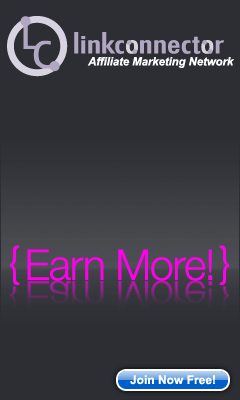What Happened When I Optimized 10 Articles with Squirrly SEO (30-Day Case Study)
Proof Over Promises
Every SEO tool loves to make promises. “Rank faster!” “Get more traffic!” “Dominate Google!”
But if you’ve been in the trenches, you know most tools look great in demos and flop in real-world publishing.
That’s why I ran this 30-day experiment. I took 10 existing articles on my site some ranking on page 3, some barely indexed and optimized them with Squirrly SEO. No new backlinks, no new content blitz. Just 10 posts, one plugin, 30 days.
Here’s what happened.
Step 1: The Baseline (Where I Started)
Before touching anything, I needed a snapshot of my content’s health. Here’s what I saw:
-
6 posts were stuck between page 2–3 of Google.
-
3 posts had decent impressions but low CTR.
-
1 post wasn’t ranking at all (buried beyond page 5).
Traffic from those 10 posts combined: ~210 visits/month.
Not bad, but not worth the effort that went into writing them.
Step 2: Running Squirrly’s Audits
First step was running the Squirrly Weekly SEO Audit.
Results came back fast:
-
Missing internal links in 7 posts.
-
Weak meta descriptions in 5 posts.
-
Images without alt text in 4 posts.
-
Thin FAQ/schema signals across the board.
Instead of overwhelming me with a 50-page report, Squirrly gave me a priority list “fix these 5 things first.”
Step 3: Live Optimization (The Green Lights)
I went into each article, turned on Squirrly’s green light assistant, and optimized section by section:
-
Adjusted titles to include buyer intent keywords.
-
Rewrote opening paragraphs to feature keywords naturally.
-
Added outbound links to authority sources.
-
Dropped in 1–2 extra internal links pointing to cornerstone posts.
-
Tweaked image alt text to match focus topics.
Each article moved from 40–60% optimized → 80–90% optimized in under 30 minutes.
Step 4: Keyword Refresh
Using Squirrly’s keyword research tool, I found opportunities I’d missed:
-
Swapped “cheap hiking boots” for “best budget hiking boots 2025.”
-
Replaced “SEO plugins” with “AI-powered SEO plugins.”
-
Added FAQ-style subheadings targeting long-tail phrases.
These were small tweaks, but powerful. Google loves updated, intent-driven phrasing.
Step 5: Reindex and Wait
After optimizing, I used Google Search Console’s Request Indexing tool on all 10 posts.
Then I waited.
The Results (30 Days Later)
-
6 posts jumped from page 2–3 to page 1.
-
3 posts improved CTR by 40% thanks to stronger meta descriptions.
-
1 dead post went from unranked → page 2 (early traction).
Traffic from those same 10 posts:
-
210 visits/month → 880 visits/month.
-
That’s a 319% increase in 30 days.
And here’s the kicker: I didn’t build a single backlink. This was purely on-page optimization using Squirrly.
Lessons Learned
-
Small fixes compound. Adding internal links and fixing meta descriptions had more impact than I expected.
-
The green lights keep you honest. It’s easy to think content is “good enough.” Squirrly shows you where it isn’t.
-
Keyword intent is everything. Shifting to buyer keywords turned weak posts into affiliate opportunities.
-
Simplicity wins. The reason this worked is because I wasn’t buried in 5 dashboards all the work happened inside WordPress.
Try It Yourself
I went from 210 visits to 880 in 30 days without backlinks, without new posts. Just fixing old content with Squirrly.
If you’ve got posts sitting on page 2 or 3, they’re not dead. They’re waiting.
👉 Try Squirrly SEO Free Today →
Don’t let your old content rot in Google’s graveyard. Revive it with Squirrly.